View a department's holidays
On this page you can see the holidays of your department. If you are a director, or you have more than one department, you can select the department you want to view by clicking on the name of the department on the drop-down list.
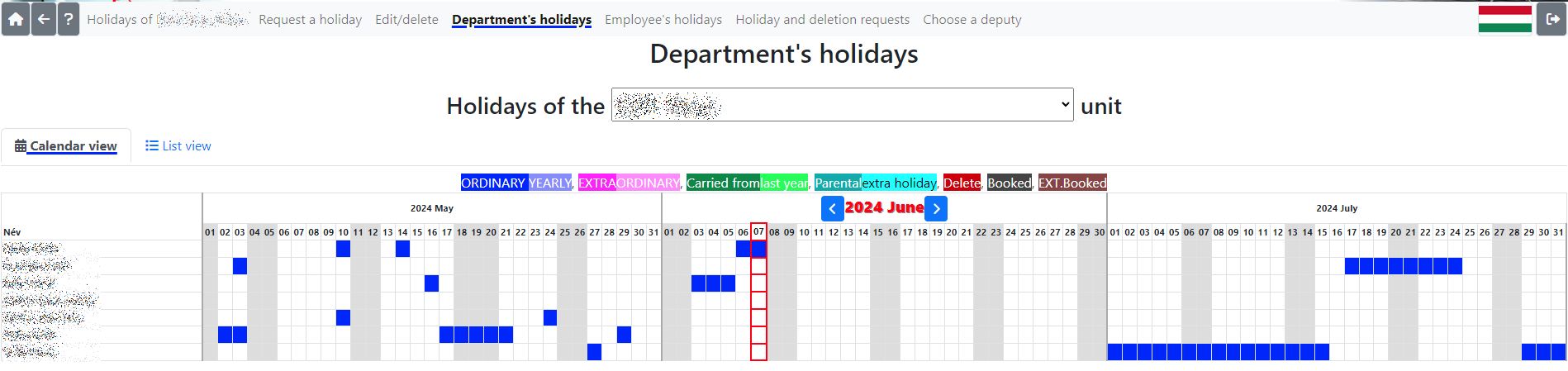
In the default mode, you can see the holidays in a 3-month calendar. The central month is the selected one, and the selection can be step up or down with the red and buttons beside the month's name. Today is framed with red. The holidays are color-coded, the meanings of the color-codes can be found on top of the calendar.
You can view the holidays in list view, tooif you click on the List view tab (return to calendar view by clicking on the Calendar view tab).
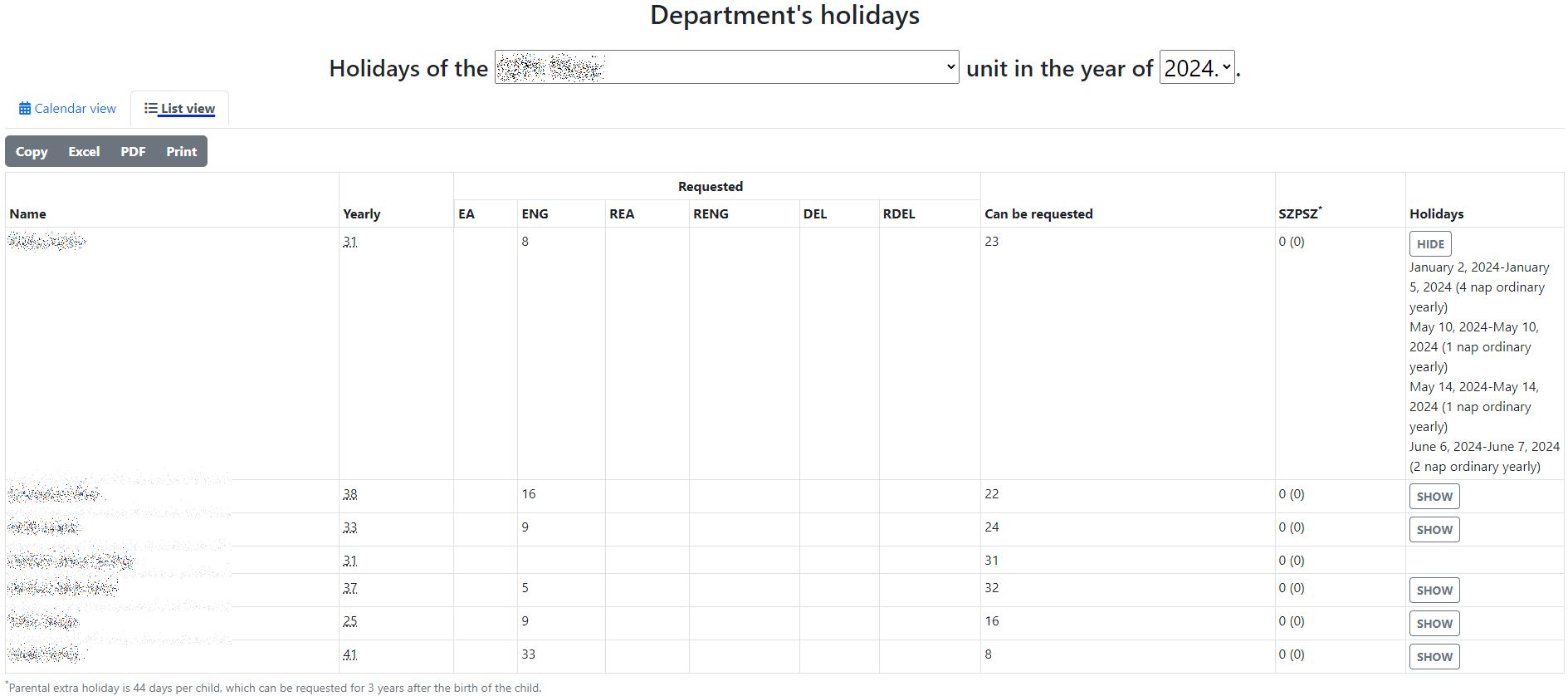
Here you can see the aggregated holiday data of the selected organizational unit for the selected year, and also the holidays of individual workers, if you click on the Show button in the Holidays column.
Abbreviations of the table: EA: holiday under granting, ENG: granted holiday, REA: Extraordinary holiday under granting, RENG: granted extraordinary holiday, DEL: under deletion, RDEL: extraordinary holiday under deletion, SZPSZ: Parental extra holiday.