Holiday-manager
Welcome to the Holiday-manager. On this interface you can request a new holiday, and view, modify or delete your previous holiday-requests.
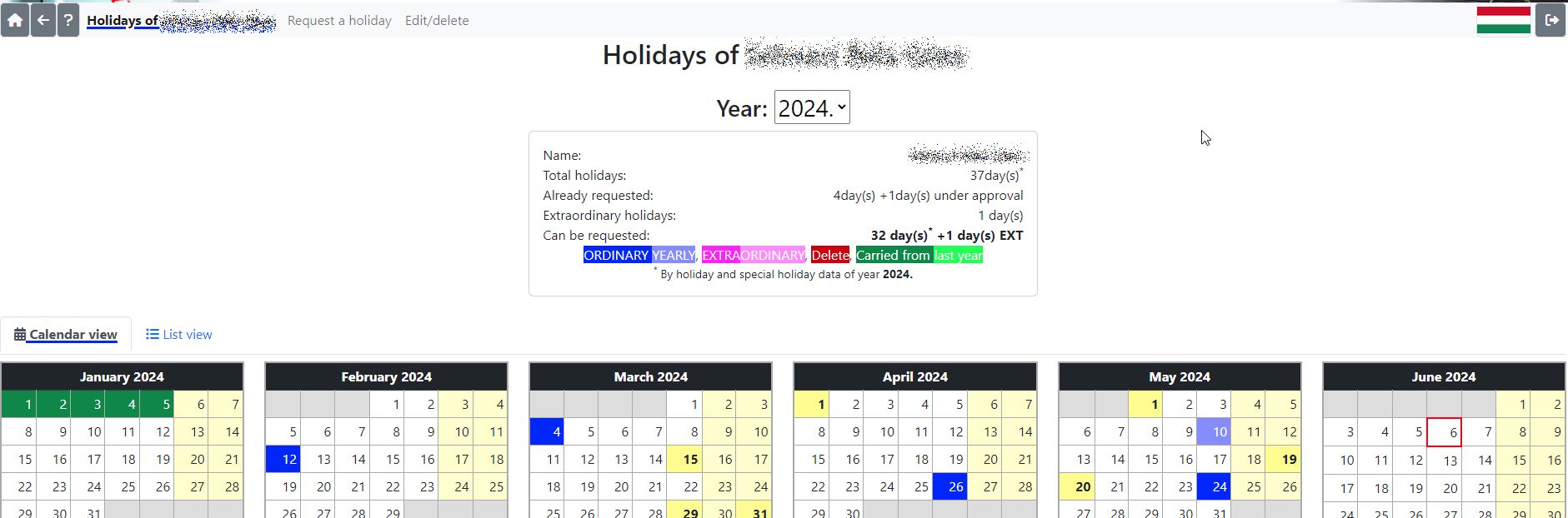
On the upper part of the page you can see the number of your total (ordinary yearly) holiday days, your special holiday days (RK), and your holiday days of previous year that can be get this year (ESZ) for the selected year. The values of these were set by the HR Group, please notify them if these values are not right. If you have a child younger than 3 years, you may be eligible for Holiday days for child-tending, which is set by the HR group, too. In the upper field you can see the days you have already requested and those you may request yet. Holidays under authorization and deletion are also noted. At the bottom of the framed part you can see the color coding of the calendar view: lighter shades indicate holiday requests under authorization.
By default the page shows your holidays as a calendar for the current year. You can change the year by clicking on the year number and selecting another from the drop-down list. If you want to see your holidays as a list, click on the List view tab over the calendar (to return to calendar-view click on the calendar view tab).
You can request a new holiday by clicking Request a holiday in the top menu; you can modify or delete your previously asked holiday by clicking the Edit/delete in the top menu. You can modify your holiday request until your superior has not granted it. Then you can delete your holiday request until it was accounted. Accounted holiday can't be deleted, since the accounting system doesn't allow it.